I have a div with overflow:hidden which is showing a multiline text, and I want to avoid clipped text.
Here is an example of a clipped text:
And I want to do this in Pure CSS. (No Javascript)
If I have fixed height for my div, I can use line-height for this purpose, like this.
But, my div has height:50%... So, How to show multiline text as much as possible in my div, and also avoid text clipping?
Edit: Currently, I'm using dotdotdot ellipsis javascript plugin, also I have tested another plugin (I don't remember what the name was); but They are too slow, especially when there are many boxes to apply ellipsis to, and especially on iPad and Android tablets. (They are much faster in Chrome for Windows)