I'm developing an Android application using Java and trying to use my user-defined class, MarportWS on my project. I already put them to the src folder, and it is perfectly compiled. However in runtime I'm getting the exception adducing that the class is not defined. Please help if you have any idea.
By the way, the problem comes for gateOut function, not gateIn
Here is my code:
package com.example.marport;
import java.io.IOException;
import org.ksoap2.SoapEnvelope;
import org.ksoap2.SoapFault;
import org.ksoap2.serialization.SoapObject;
import org.ksoap2.serialization.SoapPrimitive;
import org.ksoap2.serialization.SoapSerializationEnvelope;
import org.ksoap2.transport.HttpTransportSE;
import org.xmlpull.v1.XmlPullParserException;
import android.app.Activity;
import android.os.Bundle;
import android.widget.EditText;
public class Giriscikis extends Activity {
final static String NAMESPACE = "http://webservice.marport.dcat.com/";
final static String METHOD_NAME2 = "gateIn";
final static String SOAP_ACTION2 = "http://webservice.marport.dcat.com/gateIn";
final static String URL = "http://192.168.1.164:8070/mws/services/MarportWebServicePort?wsdl";
public String denemecikis;
private EditText cikis;
private EditText giris;
@Override
protected void onCreate(Bundle savedInstanceState) {
// TODO Auto-generated method stub
super.onCreate(savedInstanceState);
setContentView(R.layout.giriscikis);
cikis = (EditText) findViewById(R.id.etCikis);
giris = (EditText) findViewById(R.id.etGiris);
SoapObject Request2 = new SoapObject(NAMESPACE, METHOD_NAME2);
SoapSerializationEnvelope soapEnvelope2 = new SoapSerializationEnvelope(SoapEnvelope.VER11);
soapEnvelope2.dotNet = false;
soapEnvelope2.setOutputSoapObject(Request2);
HttpTransportSE aht = new HttpTransportSE(URL);
////////////////////////////////////////////////////////
MarportWS temp = new MarportWS();
try {
denemecikis = String.valueOf(temp.gateOut().intValue()) ;
} catch (Exception e1) {
// TODO Auto-generated catch block
e1.printStackTrace();
}
cikis.setText(denemecikis);
///////////////////////////////////////////////////////
try {
aht.call(SOAP_ACTION2, soapEnvelope2);
} catch (IOException e) {
// TODO Auto-generated catch block
e.printStackTrace();
} catch (XmlPullParserException e) {
// TODO Auto-generated catch block
e.printStackTrace();
}
try {
SoapPrimitive result2 = (SoapPrimitive) soapEnvelope2.getResponse();
giris.setText(result2.toString());
} catch (SoapFault e) {
// TODO Auto-generated catch block
e.printStackTrace();
}
}
}
And the logs:
09-03 13:56:32.594: E/AndroidRuntime(751): FATAL EXCEPTION: main
09-03 13:56:32.594: E/AndroidRuntime(751): java.lang.NoClassDefFoundError: com.example.marport.MarportWS
09-03 13:56:32.594: E/AndroidRuntime(751): at com.example.marport.Giriscikis.onCreate(Giriscikis.java:49)
09-03 13:56:32.594: E/AndroidRuntime(751): at android.app.Instrumentation.callActivityOnCreate(Instrumentation.java:1047)
09-03 13:56:32.594: E/AndroidRuntime(751): at android.app.ActivityThread.performLaunchActivity(ActivityThread.java:2627)
09-03 13:56:32.594: E/AndroidRuntime(751): at android.app.ActivityThread.handleLaunchActivity(ActivityThread.java:2679)
09-03 13:56:32.594: E/AndroidRuntime(751): at android.app.ActivityThread.access$2300(ActivityThread.java:125)
09-03 13:56:32.594: E/AndroidRuntime(751): at android.app.ActivityThread$H.handleMessage(ActivityThread.java:2033)
09-03 13:56:32.594: E/AndroidRuntime(751): at android.os.Handler.dispatchMessage(Handler.java:99)
09-03 13:56:32.594: E/AndroidRuntime(751): at android.os.Looper.loop(Looper.java:123)
09-03 13:56:32.594: E/AndroidRuntime(751): at android.app.ActivityThread.main(ActivityThread.java:4627)
09-03 13:56:32.594: E/AndroidRuntime(751): at java.lang.reflect.Method.invokeNative(Native Method)
09-03 13:56:32.594: E/AndroidRuntime(751): at java.lang.reflect.Method.invoke(Method.java:521)
09-03 13:56:32.594: E/AndroidRuntime(751): at com.android.internal.os.ZygoteInit$MethodAndArgsCaller.run(ZygoteInit.java:868)
09-03 13:56:32.594: E/AndroidRuntime(751): at com.android.internal.os.ZygoteInit.main(ZygoteInit.java:626)
09-03 13:56:32.594: E/AndroidRuntime(751): at dalvik.system.NativeStart.main(Native Method)
Thanks.