I met problem to align icons of different sizes with JRadioButtonMenuItem. Here's a picture of my problem. The icons have several sizes and are left aligned.
I would like to center the icons as in the picture below.
Apparently, none of the methods of JRadioButtonMenuItem class allow to do that...
