Using GradientPaint for gradient background colors is not always satisfactory, especially in certain sizes. For example this code:
public class TestPanel extends JPanel {
protected void paintComponent( Graphics g ) {
Graphics2D g2d = (Graphics2D) g;
int w = getWidth();
int h = getHeight();
Color color1 = Color.BLACK;
Color color2 = Color.GRAY;
GradientPaint gp = new GradientPaint(0, 0, color1, 0, h, color2);
g2d.setPaint(gp);
g2d.fillRect(0, 0, w, h);
}
public static void main(String[] args) {
SwingUtilities.invokeLater(new Runnable() {
public void run() {
JFrame frame = new JFrame();
TestPanel panel = new TestPanel();
frame.add(panel);
frame.setSize(200,200);
frame.setLocationRelativeTo(null);
frame.setDefaultCloseOperation(JFrame.EXIT_ON_CLOSE);
frame.setVisible(true);
}
});
}
}
produces the following:
The cyclic version looks even worse than that:
How can I make the gradient look smoother (in both cases)?
EDIT:
It seems that it is (at least partially) a monitor problem. The gradient colors look awful on my netbook (1024 x 600, True Color 32-bit) while they look a lot better on my desktop pc (1280 x 1024, True Color 32-bit). But the results are still not so smooth even with the desktop's monitor.
Both are using Java Version 6 Update 33.
Does that mean that an application should only use gradient backgrounds when it is viewed with higher resolutions?
EDIT 2:
Anyway, for those facing simlar problem or are just interested in this, I think that the only solution for a gradient color to look smoother is just higher resolution (assuming that the monitor is already set to true color of course) - which is not really a solution. Like I said in a comment, I thought that a 1024 x 600 resolution would be sufficient for a simple black-to-gray gradient color but it seems that I was wrong. When the same code is run on a computer with a monitor that supports higher resolution the gradient looks better, like through my desktop's monitor, 1280 x 1024. Unfortunately I dont have an option for better resolution but I believe it would look even smoother. I also noticed that the two images that I uploaded (taken from my netbook) when they are viewed through a better monitor these same images look smoother... so it must be just the resolution.
Since there is no solution I think that the only way to use specific gradient steps that would always look smooth (like black-to-gray, which even that seems to look bad in lower resolutions) is to have the gui program test for resolution on start-up and make the choice to show the appropriate gradient but I'm not sure if it is worth it. And using less gradient steps is just a compromise.
Due to lack of more/better responses, I've accepted the use of pre-dithered images as an answer.
