Observe:
There are 275 elements on my page, of which 30 are inputs. 12 of the inputs are descendants of tr.items elements and consequently there are 18 inputs, which are not. How can I select the latter?
As you can see $(:not(tr.items) input) selects all the inputs.