I've made a little investigation on your problem. And now I'ma a lil bit frustrated.
Firebug is unable to locate anything which is contained in <script> tags.
See the picture below
So if we are unable of locating element using standard tree DOM model then the last assumption is left (in my opinion). I'll share only the idea I would implement if come across with your problem. Simply try to click on fixed coordinates using js.But this is considered to be bad approach. It is explained here
So returning back to the js locating coordinates to click you can use this
Using described part we locate x, y coordinates of the element we need to locate. And using this
you can actually perform the click.
Something like that:
JavascriptExecutor js = (JavascriptExecutor) driver;
StringBuilder stringBuilder = new StringBuilder();
stringBuilder.append("x.trigger("click", [x, y]);"); //where [x,y] you've already //obtained
js.executeScript(stringBuilder.toString());
By the way, you can get to know about advanced user actions here . I find it quite helpful in some cases.
But it still seems to me that somehow it is possbile to locate your needed element in DOM.
Hope my answer helps somehow)