It is my guess that the machine had in fact performed a soft-reboot and was running BIOS code. That's the usual approach, and in some cases the soft-reboot may not be visible to the user, i.e., the BIOS self-update code may run before the POST.
However, it is (or at least used to be) possible to run Windows code post-shutdown, although obviously it is limited in what it can do. The key information can be found in the MSDN library entry on the Service Control Handler Function:
After this time expires, system shutdown proceeds regardless of whether service shutdown is complete. Note that if the system is left in the shutdown state (not restarted or powered down), the service continues to run.
So, at least in principle, all you need to do is to install a service that asks for shutdown notification but does not actually stop when shutdown occurs, and then instruct Windows to shut down without rebooting or powering off. I have actually seen this happen, but only on older versions of Windows (before automatically powering off at shutdown became the default!) so I can't guarantee that it still works, although it definitely did once.
It should, however, be noted that this will not necessarily give you the sort of environment you may be thinking of. For example, device drivers are not necessarily unloaded before shutdown; after all, what would be the point?