Depending on how you want to draw graphics, you could use (but are by no means limited to):
- Canvas - which would be totally appropriate for slow moving games. This way you get the benefit of the various WPF layout routines and can define objects inside the scene in XAML/vectors as well.
- WPF supports 3D graphics (using Direct3D on the backend) so you could probably set up an orthogonal projection matrix and treat it like a Direct3D context (with the WPF API). I don't have enough experience to know how slow this is compared to D3D, but it's certainly easier (built-in "scene graph" like support from the XAML architecture, for instance).
- If you want to go whole-hog with Direct3D you could use SlimDX, which has a WPF shim that I've used in the past, as well as another third party control. There may be other libraries available as well.
- Direct blitting to/from a Bitmap using WriteableBitmap (see WriteableBitmapEx for a third-party version with a much friendlier API) or similar.
There are probably a lot of other options too. My preference would be for using Canvas initially if it's a slow-paced game that doesn't need super-fast frame rates (the layout work does incur a fairly substantial overhead, but it's less work and may be easier to get looking exactly the way you want).
If you want absolute control and speed, use D3D through SlimDX, but this is a pretty hefty learning curve if you're new to it.