I have some HTML shown below, which is generated dynamically in an ASP Classic form.
There can be any amount of groups/tables (Size/Color) with any amount of rows/options.
Each group/table has an img tag, and each row/option has a hidden field with its corresponding image URL.
On the hover of each row, I need to change the src attribute of the image of that group to that row's image URL, using JS or jQuery (something that works in ASP classic).
The HTML can be changed if needed for it to work.
Thank you.
<table>
<tr>
<td style="font-weight: 700" colspan="2">
Color<input id="colorSortOrder" type="hidden" value="1" />
</td>
</tr>
<tr>
<td>
<input id="radioRed" type="radio" name="Color" value="R-" />
<label for="radioRed">
Red</label>
<input type="hidden" value="Image1.jpg" />
</td>
<td rowspan="3">
<img />
</td>
</tr>
<tr>
<td>
<input id="radioOrange" type="radio" name="Color" value="O-" />
<label for="radioOrange">
Orange</label>
<input type="hidden" value="Image2.jpg" />
</td>
</tr>
<tr>
<td>
<input id="radioBlue" type="radio" name="Color" value="B-" />
<label for="radioBlue">
Blue</label>
<input type="hidden" value="Image3.jpg" />
</td>
</tr>
</table>
<table>
<tr>
<td style="font-weight: 700" colspan="2">
Size<input id="sizeSortOrder" type="hidden" value="2" />
</td>
</tr>
<tr>
<td>
<input id="radioLarge" type="radio" name="Color" value="LA-" />
<label for="radioLarge">
Large</label>
<input type="hidden" value="Image4.jpg" />
</td>
<td rowspan="3">
<img />
</td>
</tr>
<tr>
<td>
<input id="radioMedium" type="radio" name="Color" value="ME-" />
<label for="radioMedium">
Medium</label>
<input type="hidden" value="Image5.jpg" />
</td>
</tr>
<tr>
<td>
<input id="radioSmall" type="radio" name="Color" value="SM-" />
<label for="radioSmall">
Small</label>
<input type="hidden" value="Image6.jpg" />
</td>
</tr>
</table>
...which looks something like: