Possible Duplicate:
How do I create executable Java program?
I had implemented some speech recognition application in java.its working well with the eclipse when i run from eclipse..but my code not running when i m trying to run from command line ..
i had included some jar from the sphinx ..like sphinx.jar,jsapi.jar,wsj_dictionary.jar,my directory structure is as follows :
So can anyone suggest me how to make .exe or a executable jar file that can be run directly?
thanks in advance..