I have already created a repo in my xcode, what im trying to do is import my project. And commit. Im kinda new to this thing, so I dont know what Im doing wrong.
When I try to import my project, this error came out:

Hope someone can help me.
EDITED:
I have already created a repo in my xcode, what im trying to do is import my project. And commit. Im kinda new to this thing, so I dont know what Im doing wrong.
When I try to import my project, this error came out:

Hope someone can help me.
EDITED:
Do the import by hand and answer the question "(R)eject, accept (t)emporarily or accept (p)ermanently?" with "p".
After that, you should be able to use the XCode frontend to svn without problems (beside that XCode comes with a rather old svn version, which can not work with newer repositories).
EDIT
By hand, I mean to do it within the terminal:
cd [yourDir]svn -m 'initial import' import [yourURL]2nd EDIT
If the svn command is not in your path (you will get command not found), you have to use the full path, e.g. /Applications/Xcode.app/Contents/Developer/usr/bin/svn instead of svn only.
open terminal app and type following command
svn co 'type your svn url '
I saw the same error on the prompt as in xcode:
Error validating server certificate for 'https://mysvnserver.com:443':
- The certificate is not issued by a trusted authority. Use the
fingerprint to validate the certificate manually!
Certificate information:
- Hostname: *.svn.mysvnserver.com
....
....
....
R)eject, accept (t)emporarily or accept (p)ermanently?
Now hit p here to accept (p)ermanently, and I was able to access the repository via the prompt. Next, I opened xcode and opened the repository -- everything worked flawlessly.