For a project I am trying to create a perspective distortion of an image to match a DVD case front template. So I want to automate this using ImageMagick (CLI) but I have a hard time understanding the mathematical aspects of this transformation.
convert \
-verbose mw2.png \
-alpha set \
-virtual-pixel transparent \
-distort Perspective-Projection '0,0 0,0 0,0 0,0' \
box.png
This code is en empty set of coordinates, I have read the documentation thoroughly but I can't seem to understand what parameter represents what point. The documentation gives me variables and names where I have no clue what they actually mean (more useful for a mathematical mastermind maybe). So if someone could explain me (visually prefered, or give me a link to useful information) on this subject because I have no clue on what I am doing. Just playing around with the parameters just wont do for this job and I need to calculate these points.
Here you will find an easy image of what I am trying to achieve (with CLI tools):
Update:
convert \
-virtual-pixel transparent \
-size 159x92 \
-verbose \
cd_empty.png \
\(mw2.png -distort Perspective '7,40 4,30 4,124 4,123 85,122 100,123 85,2 100,30'\) \
-geometry +3+20 \
-composite cover-after.png
Gives me as output:
cd_empty.png PNG 92x159 92x159+0+0 8-bit sRGB 16.1KB 0.000u 0:00.000
convert: unable to open image `(mw2.png': No such file or directory @ error/blob.c/OpenBlob/2641.
convert: unable to open file `(mw2.png' @ error/png.c/ReadPNGImage/3741.
convert: invalid argument for option Perspective : 'require at least 4 CPs' @ error/distort.c/GenerateCoefficients/807.
convert: no images defined `cover-after.png' @ error/convert.c/ConvertImageCommand/3044.
Correction by Kurt Pfeifle:
The command has a syntax error, because it does not surround the \( and \) delimiters by (at least one) blank on each side as required by ImageMagick!
Since there are no links to the source images provided, I cannot test the outcome of this corrected command:
convert \
-virtual-pixel transparent \
-size 159x92 \
-verbose \
cd_empty.png \
\( \
mw2.png -distort Perspective '7,40 4,30 4,124 4,123 85,122 100,123 85,2 100,30' \
\) \
-geometry +3+20 \
-composite \
cover-after.png