I am evaluating Visual Studio 2012 and am having some problems with the color schema.
Sure enough I was able to overcome the initial discomfort by setting my color for the text editor.
One thing I have not been able to set corrent are the color for the class names.
Say you have a line like below.
Class name = new Class();
the entire line is in the same color, expect the new keyword.
I want the word 'Class' to be in a different color like in earlier versions of Visual Studio.
I am not able to set the color for this from the Option.
I have tried chaning color for all fields like plain text, literals, identifier, etc under
Tool -> Option -> Environment -> Font & Colors
but still I am not able to fix this.
I have also applied custome themes, those are also not helping.
I wouldn't want to install a productivity power tool for such basic preference right ??
Edit:
I'm on Windows 7 x64 and Visual Studio Professional 2012, Version 11.0.50727.1 RTMREL