Try this small example. It will remove (not only disable) minimse, maximise and close button from JFrame.
import javax.swing.*;
import java.awt.*;
import java.awt.event.*;
class Example {
public void buildGUI() {
JFrame.setDefaultLookAndFeelDecorated(true);
JFrame frame = new JFrame();
frame.setResizable(false);
removeButtons(frame);
JPanel panel = new JPanel(new GridBagLayout());
JButton button = new JButton("Exit");
panel.add(button,new GridBagConstraints());
frame.getContentPane().add(panel);
frame.setSize(400,300);
frame.setLocationRelativeTo(null);
frame.setDefaultCloseOperation(JFrame.EXIT_ON_CLOSE);
frame.setVisible(true);
button.addActionListener(new ActionListener(){
public void actionPerformed(ActionEvent a){
System.exit(0);
}
});
}
public void removeButtons(Component comp) {
if(comp instanceof AbstractButton) {
comp.getParent().remove(comp);
}
if (comp instanceof Container) {
Component[] comps = ((Container)comp).getComponents();
for(int x=0, y=comps.length; x<y; x++) {
removeButtons(comps[x]);
}
}
}
public static void main(String[] args) {
SwingUtilities.invokeLater(new Runnable(){
public void run(){
new Example().buildGUI();
}
});
}
}