I've seen several posts on google and stackoverflow related to this error, I've read all of them but still fetching the problem , I will be glad for a solution. Here is the error mesage I recieve when compiling ...
directory not found for option '-L/Users/somefolder/Documents/Bharat/MyApp copy/GoogleAdMobAdsSDK' duplicate symbol _OBJC_CLASS_$_AppDelegate in: /Users/madept/Library/Developer/Xcode/DerivedData/Alpha-dvvymdlmzseytagllsmbbrxdgutz/Build/Intermediates/Alpha.build/Debug-iphonesimulator/Alpha.build/Objects-normal/i386/AppDelegate-56890B6B994A4284.o
Thanks.