That title is part of the View (or Fragment?) on the right side of the screen. To do the same, simply put your title in a View that resides on the left half of the screen. You can use your already-existing layout for portrait orientation.
EDIT: Based on the image provided, I think that the layout of that application looks something like this:
_______________________________
| |--------------|
| || Title ||
| |--------------|
| View A | View B |
| | |
| | |
| | |
-------------------------------
and in terms of hierarchical layout, something like this:
Layout
View A
Stuff
View B
Title
More Stuff