I am using VS2010 and IIS Express. When I do a build there are long delays while all the dlls load up. On my rather slow machine it's usually 3-4 minutes.
'iisexpress.exe' (Managed (v4.0.30319)): Loaded 'Anonymously Hosted DynamicMethods Assembly'
Microsoft.WindowsAzure.ServiceRuntime Verbose: 500 : Role instance status check starting
Microsoft.WindowsAzure.ServiceRuntime Verbose: 502 : Role instance status check succeeded: Ready
The thread '<No Name>' (0x1100) has exited with code 0 (0x0).
Microsoft.WindowsAzure.ServiceRuntime Verbose: 500 : Role instance status check starting
Microsoft.WindowsAzure.ServiceRuntime Verbose: 502 : Role instance status check succeeded: Ready
The thread '<No Name>' (0xc18) has exited with code 0 (0x0).
Microsoft.WindowsAzure.ServiceRuntime Verbose: 500 : Role instance status check starting
Microsoft.WindowsAzure.ServiceRuntime Verbose: 502 : Role instance status check succeeded: Ready
'iisexpress.exe' (Managed (v4.0.30319)): Loaded 'C:\Windows\Microsoft.Net\assembly\GAC_MSIL\System.Configuration.Install\v4.0_4.0.0.0__b03f5f7f11d50a3a\System.Configuration.Install.dll'
The thread '<No Name>' (0xdf0) has exited with code 0 (0x0).
'iisexpress.exe' (Managed (v4.0.30319)): Loaded 'C:\Windows\Microsoft.Net\assembly\GAC_MSIL\System.Design\v4.0_4.0.0.0__b03f5f7f11d50a3a\System.Design.dll'
'iisexpress.exe' (Managed (v4.0.30319)): Loaded 'C:\Windows\Microsoft.Net\assembly\GAC_MSIL\Microsoft.Build.Tasks.v4.0\v4.0_4.0.0.0__b03f5f7f11d50a3a\Microsoft.Build.Tasks.v4.0.dll'
'iisexpress.exe' (Managed (v4.0.30319)): Loaded 'C:\Windows\Microsoft.Net\assembly\GAC_MSIL\Accessibility\v4.0_4.0.0.0__b03f5f7f11d50a3a\Accessibility.dll'
Microsoft.WindowsAzure.ServiceRuntime Verbose: 500 : Role instance status check starting
Microsoft.WindowsAzure.ServiceRuntime Verbose: 502 : Role instance status check succeeded: Ready
'iisexpress.exe' (Managed (v4.0.30319)): Loaded 'C:\Windows\Microsoft.Net\assembly\GAC_MSIL\System.Drawing.Design\v4.0_4.0.0.0__b03f5f7f11d50a3a\System.Drawing.Design.dll'
'iisexpress.exe' (Managed (v4.0.30319)): Loaded 'C:\Windows\Microsoft.Net\assembly\GAC_MSIL\System.Web.Mobile\v4.0_4.0.0.0__b03f5f7f11d50a3a\System.Web.Mobile.dll'
Microsoft.WindowsAzure.ServiceRuntime Verbose: 500 : Role instance status check starting
Microsoft.WindowsAzure.ServiceRuntime Verbose: 502 : Role instance status check succeeded: Ready
'iisexpress.exe' (Managed (v4.0.30319)): Loaded 'C:\Windows\Microsoft.NET\Framework\v4.0.30319\Temporary ASP.NET Files\root\977c2a31\7c0f0d28\App_Web_aohydr2s.dll', Symbols loaded.
The thread '<No Name>' (0xe38) has exited with code 0 (0x0).
Is there some way I could preload these or leave IIS running. The Microsoft ones don't change from one week to another but it takes a few minutes of me watching them load in the output window every time I make a small change to my MVC C# code and want to check out the changes with a build and deploy.