I did some studies on this post. But none of its solution work for me. Let me explain what I did:
It's actually very similar with the mentioned post.
Category.h
@class Category, Item;
@interface Category : NSManagedObject
@property (nonatomic, retain) NSString * name;
@property (nonatomic, retain) NSOrderedSet *items;
@property (nonatomic, retain) Category *parentcategory;
@property (nonatomic, retain) NSSet *subcategories;
@end
@interface Category (CoreDataGeneratedAccessors)
- (void)insertObject:(Item *)value inItemsAtIndex:(NSUInteger)idx;
- (void)removeObjectFromItemsAtIndex:(NSUInteger)idx;
- (void)insertItems:(NSArray *)value atIndexes:(NSIndexSet *)indexes;
- (void)removeItemsAtIndexes:(NSIndexSet *)indexes;
- (void)replaceObjectInItemsAtIndex:(NSUInteger)idx withObject:(Item *)value;
- (void)replaceItemsAtIndexes:(NSIndexSet *)indexes withItems:(NSArray *)values;
- (void)addItemsObject:(Item *)value;
- (void)removeItemsObject:(Item *)value;
- (void)addItems:(NSOrderedSet *)values;
- (void)removeItems:(NSOrderedSet *)values;
- (void)addSubcategoriesObject:(Category *)value;
- (void)removeSubcategoriesObject:(Category *)value;
- (void)addSubcategories:(NSSet *)values;
- (void)removeSubcategories:(NSSet *)values;
@end
In my view controller, I load one of the category:
NSFetchRequest *request = [NSFetchRequest fetchRequestWithEntityName:kEntityCategory];
request.sortDescriptors = [NSArray arrayWithObject:[NSSortDescriptor
sortDescriptorWithKey:kAttributeCategoryName ascending:YES
selector:@selector(localizedCaseInsensitiveCompare:)]];
NSError *error = nil;
AppDelegate* appDelegate = (AppDelegate *)[UIApplication sharedApplication].delegate;
NSArray* data = [appDelegate.dataCenter.document.managedObjectContext executeFetchRequest:request error:&error];
if ( data.count > 0)
{
self.category = [data objectAtIndex:0];
}
I have a button in navigation bar for testing purpose. When it's clicked I'll copy the first item and add to the end.
Item* item = [self.category.items objectAtIndex:0];
[self.category willChangeValueForKey:@"items"];
NSMutableOrderedSet *tempSet = [NSMutableOrderedSet orderedSetWithOrderedSet:self.category.items];
[tempSet addObject: item];
self.category.items = tempSet;
[self.category didChangeValueForKey:@"items"];
The problem is the item is not added to database at all. (I did some testing, for example, I modify the item content. It proves that the database has no problem at all.) But I don't know the reason why the item is not to the database. Can anybody help? Thanks