I'm developing an android calendar app so I need to align the days in a grid-like style. I'm using the API Level 8 so I need to align them by margins. But when switching to Bigger screens the numbers get to the left of screen and do not cover the whole screen.(I know that is because I use dp as a unit for my margin-left). Is there something like CSS % (percent) in Android Layouts?