I am not quite sure if I understood what you mean. My initial understanding was similar to @sergio - how to implement a gesture recognizer. But it seems you are looking for "how to design" your MVC (based on your comment to @sergio : "...My issue is actually getting the array and everything passed over...".
If so, here is a suggestion that might be helpful:
If you refactor your model, all entries, into its own class (subclass of NSObject) and declare some convenient properties, so that when, let's say, EntriesViewController pushes WebViewController into the navigation stack, instead of passing the entry itself, you can pass a pointer to the model. WebViewController can make its own inquiries to model.
Something like this diagram:
Hope this helps!
Edit:
Here is your model interface
#import <Foundation/Foundation.h>
@interface SARSSEntryModel : NSObject
@property (nonatomic, strong) NSMutableArray *allEntries;
@property (nonatomic) NSUInteger currentEntryIndex;
@end
Here is model implementation
#import "SARSSEntryModel.h"
@implementation SARSSEntryModel
@synthesize allEntries = _allEntries;
@synthesize currentEntryIndex = _currentEntryIndex;
// instantiate on-demand
- (NSMutableArray *)allEntries {
if (!_allEntries) {
_allEntries = [[NSMutableArray alloc] initWithObjects:@"http://www.google.com", @"http://www.yahoo.com", @"http://www.bing.com", nil];
}
return _allEntries;
}
Here is EntriesViewController interface
#import <UIKit/UIKit.h>
#import "SARSSEntryModel.h"
#import "SAWebViewController.h"
@interface SAEntriesViewController : UITableViewController
@property (nonatomic, strong) SARSSEntryModel *model; // this is your model
@end
Here is EntriesViewController implementation
#import "SAEntriesViewController.h"
@implementation SAEntriesViewController
@synthesize model = _model;
- (void)viewDidLoad {
self.model = [[SARSSEntryModel alloc] init];
[super viewDidLoad];
}
- (void)viewDidUnload {
[self setModel:nil];
[super viewDidUnload];
}
#pragma mark - Table view data source
- (NSInteger)tableView:(UITableView *)tableView numberOfRowsInSection:(NSInteger)section {
return self.model.allEntries.count;
}
- (UITableViewCell *)tableView:(UITableView *)tableView cellForRowAtIndexPath:(NSIndexPath *)indexPath {
static NSString *CellIdentifier = @"cell identifier";
UITableViewCell *cell = [tableView dequeueReusableCellWithIdentifier:CellIdentifier];
// Configure the cell...
cell.textLabel.text = [self.model.allEntries objectAtIndex:indexPath.row];
return cell;
}
#pragma mark - Table view delegate
- (void)tableView:(UITableView *)tableView didSelectRowAtIndexPath:(NSIndexPath *)indexPath {
self.model.currentEntryIndex = indexPath.row;
SAWebViewController *wvc = [self.storyboard instantiateViewControllerWithIdentifier:@"WebViewControllerIdentifier"];
wvc.model = self.model;
[self.navigationController pushViewController:wvc animated:YES];
}
Here is WebViewController interface
#import <UIKit/UIKit.h>
#import "SARSSEntryModel.h"
@interface SAWebViewController : UIViewController
@property (nonatomic, strong) SARSSEntryModel *model;
@property (weak, nonatomic) IBOutlet UIWebView *webView;
@end
Here is WebViewController implementation
#import "SAWebViewController.h"
@implementation SAWebViewController
@synthesize webView = _webView;
@synthesize model = _model;
- (void)viewDidLoad {
[super viewDidLoad];
// Do any additional setup after loading the view.
// for testing. to prevent conflict with one touch swipe
UISwipeGestureRecognizer *swipe = [[UISwipeGestureRecognizer alloc] initWithTarget:self action:@selector(navigate:)];
[self.webView addGestureRecognizer:swipe];
swipe = nil;
}
- (void)viewDidUnload {
[self setWebView:nil];
[self setModel:nil];
[super viewDidUnload];
// Release any retained subviews of the main view.
}
- (void)viewDidAppear:(BOOL)animated {
[self loadURL];
[super viewDidAppear:animated];
}
- (void)loadURL {
NSString *urlString = [self.model.allEntries objectAtIndex:self.model.currentEntryIndex];
NSURL *url = [NSURL URLWithString:urlString];
NSURLRequest *request = [[NSURLRequest alloc] initWithURL:url];
[self.webView loadRequest:request];
}
- (void)navigate:(id)sender {
UISwipeGestureRecognizer *swipe = (UISwipeGestureRecognizer *)sender;
if (swipe.direction == UISwipeGestureRecognizerDirectionLeft) {
if (self.model.currentEntryIndex < self.model.allEntries.count) {
self.model.currentEntryIndex++;
}
else {
self.model.currentEntryIndex = 0;
}
}
else if (swipe.direction == UISwipeGestureRecognizerDirectionRight) {
if (self.model.currentEntryIndex > 0) {
self.model.currentEntryIndex--;
}
else {
self.model.currentEntryIndex = self.model.allEntries.count - 1;
}
}
[self loadURL];
}
@end