Here is a class inheriting from ListView that will grow your row height to fit the text in a column. I believe the default will not word break. So you would need to implement wordbreak if that's something you want.
class WordWrapListView : ListView
{
private const int LVM_FIRST = 0x1000;
private const int LVM_INSERTITEMA = (WordWrapListView.LVM_FIRST + 7);
private const int LVM_INSERTITEMW = (WordWrapListView.LVM_FIRST + 77);
private Graphics graphics;
public WordWrapListView()
{
this.graphics = this.CreateGraphics();
base.View = View.Details;
this.AutoSizeRowHeight = true;
}
//overriding WndProc because there are no item added events
protected override void WndProc(ref Message m)
{
switch (m.Msg)
{
// Detect item insert and adjust the row size if necessary based on the text
// add in LVM_DELETEITEM and LVM_DELETEALLITEMS and reset this.rowHeight if you want to reduce the row height on remove
case WordWrapListView.LVM_INSERTITEMA:
case WordWrapListView.LVM_INSERTITEMW:
{
ListViewItem lvi = this.Items[this.Items.Count - 1];
for (int i = 0; i< lvi.SubItems.Count; ++i)
{
ListViewItem.ListViewSubItem lvsi = lvi.SubItems[i];
string text = lvsi.Text;
int tmpHeight = 0;
int maxWidth = this.Columns[i].Width;
SizeF stringSize = this.graphics.MeasureString(text, this.Font);
if (stringSize.Width > 0)
{
tmpHeight = (int)Math.Ceiling((stringSize.Width / maxWidth) * stringSize.Height);
if (tmpHeight > this.rowHeight)
{
this.RowHeight = tmpHeight;
}
}
}
}
break;
default:
break;
}
base.WndProc(ref m);
}
private void updateRowHeight()
{
//small image list hack
ImageList imgList = new ImageList();
imgList.ImageSize = new Size(this.rowHeight, this.rowHeight);
this.SmallImageList = imgList;
}
[System.ComponentModel.DefaultValue(true)]
public bool AutoSizeRowHeight { get; set; }
private int rowHeight;
public int RowHeight
{
get
{
return this.rowHeight;
}
private set
{
//Remove value > this.rowHeight if you ever want to scale down the height on remove item
if (value > this.rowHeight && this.AutoSizeRowHeight)
{
this.rowHeight = value;
this.updateRowHeight();
}
}
}
// only allow details view
[Browsable(false), Bindable(false), DesignerSerializationVisibility(DesignerSerializationVisibility.Hidden), EditorBrowsable(EditorBrowsableState.Never)]
public new View View
{
get
{
return base.View;
}
set
{
}
}
}