I have found a couple of Vim plugin for Eclipse, but some computers have performance issues with Eclipse.
So, what I want to know if there is any plugin for the Netbeans IDE, which runs smoother on weaker computers.
If it matters, I'm interested in support for Java, Python and C++. (any answer regarding to one of them in welcomed) .