I have been trying to use Console.Read() and Console.ReadLine() in C# but have been getting weird results. for example this code
Console.WriteLine("How many students would you like to enter?");
int amount = Console.Read();
Console.WriteLine("{0} {1}", "amount equals", amount);
for (int i=0; i < amount; i++)
{
Console.WriteLine("Input the name of a student");
String StudentName = Console.ReadLine();
Console.WriteLine("the Students name is " + StudentName);
}
has been giving me that amount = 49 when I input 1 for the number of students, and Im not even getting a chance to input a student name.