Hi in my application the screen is so large which contains a gridview with images and listview with lot of list items and also so many text views existed in my screen. so that i placed this content in scrollview to view on the mobile screen. When I placed the content in the scrollview then the gridview/listview scroll is not working.
Is there any way to solve this issue. I referred so many links but i could not get the solution.
The links are Grid of images inside ScrollView How can I put a ListView into a ScrollView without it collapsing?
etc