I'm developing web application. Everything was working fine till yesterday.
Something happened yesterday (no idea what exactly) and Eclipse is not deploying my application any more.
I'm using spring and maven, but it worked before, so I think there is no problem in this.
When I'm starting my application there is this in startup log:
7.9.2012 12:39:23 org.apache.catalina.core.AprLifecycleListener init
INFO: The APR based Apache Tomcat Native library which allows optimal performance in production environments was not found on the java.library.path: C:\Program Files\Java\jdk1.6.0_31\bin;C:\Windows\Sun\Java\bin;C:\Windows\system32;C:\Windows;C:/Program Files (x86)/Java/jre6/bin/client;C:/Program Files (x86)/Java/jre6/bin;C:/Program Files (x86)/Java/jre6/lib/i386;C:\Windows\system32;C:\Windows;C:\Windows\System32\Wbem;C:\Windows\System32\WindowsPowerShell\v1.0\;C:\Program Files (x86)\ATI Technologies\ATI.ACE\Core-Static;C:\Program Files (x86)\CVSNT\;c:\Programs\apache-ant-1.8.1\bin;C:\Program Files (x86)\Common Files\Teleca Shared;C:\SSD\Oracle11g\product\11.2.0\dbhome_3\bin;C:\SSD\Oracle11g\product\11.2.0\dbhome_1\bin;C:\Program Files (x86)\Groovy\Groovy-1.8.6\bin;C:\Programs\TortoiseSVN-1.7.7\bin;c:\Programs\apache-ant-1.8.1\bin;c:\Program Files\Java\jdk1.6.0_31\bin;c:\Programs\cygwin\bin;c:\Programs\apache-maven-2.2.1\bin;C:\SSD\Mudrc\Eclipse;;.
7.9.2012 12:39:23 org.apache.tomcat.util.digester.SetPropertiesRule begin
WARNING: [SetPropertiesRule]{Server/Service/Engine/Host/Context} Setting property 'source' to 'org.eclipse.jst.jee.server:MudrcWeb2' did not find a matching property.
7.9.2012 12:39:23 org.apache.coyote.AbstractProtocol init
INFO: Initializing ProtocolHandler ["http-bio-9091"]
7.9.2012 12:39:23 org.apache.coyote.AbstractProtocol init
INFO: Initializing ProtocolHandler ["ajp-bio-8009"]
7.9.2012 12:39:23 org.apache.catalina.startup.Catalina load
INFO: Initialization processed in 491 ms
7.9.2012 12:39:23 org.apache.catalina.core.StandardService startInternal
INFO: Starting service Catalina
7.9.2012 12:39:23 org.apache.catalina.core.StandardEngine startInternal
INFO: Starting Servlet Engine: Apache Tomcat/7.0.29
7.9.2012 12:39:24 org.apache.coyote.AbstractProtocol start
INFO: Starting ProtocolHandler ["http-bio-9091"]
7.9.2012 12:39:24 org.apache.coyote.AbstractProtocol start
INFO: Starting ProtocolHandler ["ajp-bio-8009"]
7.9.2012 12:39:24 org.apache.catalina.startup.Catalina start
INFO: Server startup in 693 ms
While I'm using spring, there should be at least context initialization in log.
I read several similar questions here
- Tomcat 7 in Eclipse Indigo: javax.naming.NameNotFoundException: Resource /WEB-INF/classes not found
- Tomcat started in Eclipse but unable to connect to http://localhost:8085/
- Eclipse : Starting tomcat server from eclipse , does not start the deployed wars
- Where does Eclipse deploy web applications using WTP?
- "SetPropertiesRule" warning message when starting Tomcat from Eclipse
- Setting property 'source' to 'org.eclipse.jst.jee.server:JSFTut' did not find a matching property
but nothing helped
I tried adding new server to Eclipse, renaming project, cleaning and still it is the same.
When I build it with maven I can deploy it to Tomcat and it works.