I am using SyntaxHighlighter with my Blogger blog, and something is not working as it should. In all of my code examples, SyntaxHighlighter, for some reason, inserted a lot of new lines. Also, it wrongly displays the number of lines, after the number 9.
Here is a screenshot of the situation:
I am using these scripts above my </head> tag to include SyntaxHighlighter:
<link href='http://alexgorbatchev.com/pub/sh/current/styles/shCore.css' rel='stylesheet' type='text/css'/>
<link href='http://alexgorbatchev.com/pub/sh/current/styles/shThemeDefault.css' rel='stylesheet' type='text/css'/>
<script src='http://alexgorbatchev.com/pub/sh/current/scripts/shCore.js' type='text/javascript'/>
<script src='http://alexgorbatchev.com/pub/sh/current/scripts/shBrushJScript.js' type='text/javascript'/>
<script src='http://alexgorbatchev.com/pub/sh/current/scripts/shBrushXml.js' type='text/javascript'/>
<script language='javascript' type='text/javascript'>
SyntaxHighlighter.config.bloggerMode = true;
SyntaxHighlighter.all();
</script>
What am I doing wrong, how to fix SyntaxHighlighter?
And just for the reference, here's the source from my blog:
<pre class="brush:javascript">
var start = function()
{
var game = new Game(); //The game should now initialize.
//This will:
//Get the canvas.
//Create the renderer.
//Create the scene.
//Create the camera.
//Create the input object.
game.begin(); //Hand over all the control to the game logic.
//This will:
//Begin rendering.
//Begin listening for input.
//Begin updating the game.
}
</pre>