I am trying to launch my emulator on Eclipse but every time I get this message after some time of waiting
"launcher is not responding would you like to close it ?"
anybody has an idea how to fix this problem ?
I am trying to launch my emulator on Eclipse but every time I get this message after some time of waiting
"launcher is not responding would you like to close it ?"
anybody has an idea how to fix this problem ?
Try genymotion emulator instead of android sdk emulator.Its has very fast start up and use less ram.It is built as the alternate of android sdk emulator
This solution works well:
1- Download&Install intel hardware accelerated execution manager from :
https://software.intel.com/en-us/android/articles/intel-hardware-accelerated-execution-manager
2- From SDK Manger select and download Intel x86 System image
3- Create a new AVD and select CPU/ABI as: intel atom x86
4- Check use host GPU
now save and start your new AVD .
This may be happening because your Virtual Device are trying to use resources that you don't have installed. For example, it's very likely that you have set GPU Accelreation ON ("Use host GPU checked") without having it properly configured. If you want to see how it's done, check Vika's answer to this question: Why is the Android emulator so slow? How can we speed up the Android emulator?