I have a subview with (in addition to other standard Cocoa Touch controls) 6 buttons and labels inside of it.

I'm rotating & resizing these buttons and labels on the rotation event with this messy code.
- (void) updateLayoutForNewOrientation: (UIInterfaceOrientation) orientation {
if (UIInterfaceOrientationIsPortrait(orientation)) {
button1.frame = CGRectMake(20, 59, 130, 80);
button2.frame = CGRectMake(170, 59, 130, 80);
button3.frame = CGRectMake(20, 176, 130, 80);
button4.frame = CGRectMake(170, 176, 130, 80);
button5.frame = CGRectMake(20, 293, 130, 80);
button6.frame = CGRectMake(170, 293, 130, 80);
label1.frame = CGRectMake(20, 147, 130, 21);
label2.frame = CGRectMake(170, 147, 130, 21);
label3.frame = CGRectMake(20, 264, 130, 21);
label4.frame = CGRectMake(170, 264, 130, 21);
label5.frame = CGRectMake(20, 381, 130, 21);
label6.frame = CGRectMake(170, 381, 130, 21);
} else {
button1.frame = CGRectMake(20, 59, 130, 60);
button2.frame = CGRectMake(20, 155, 130, 60);
button3.frame = CGRectMake(177, 59, 130, 60);
button4.frame = CGRectMake(177, 155, 130, 60);
button5.frame = CGRectMake(328, 59, 130, 60);
button6.frame = CGRectMake(328, 155, 130, 60);
label1.frame = CGRectMake(20, 127, 130, 21);
label2.frame = CGRectMake(20, 223, 130, 21);
label3.frame = CGRectMake(177, 127, 130, 21);
label4.frame = CGRectMake(177, 223, 130, 21);
label5.frame = CGRectMake(328, 127, 130, 21);
label6.frame = CGRectMake(328, 223, 130, 21);
}
}
That's a bit messy, but works fine and I have a precise control of element position in the view.
By the way I'm wondering if having two different views and flipping them on rotation is more efficient regarding "cpu power" and memory consumption (I think that having a single view instead of two is better for memory, but I could be wrong, I'm pretty new to ios programming).
Thanks for any suggestion!