We profiled our application with jvisualvm and found out that it spends a lot of time in Object.wait().
How do I find the objects that this method is called for?
We profiled our application with jvisualvm and found out that it spends a lot of time in Object.wait().
How do I find the objects that this method is called for?
In fact, the Java SE SDK comes with a useful class ThreadInfo which you can inspect to learn why a thread is blocked and what it is waiting on, including the full stacktrace to the wait point, and the total time in millis spent waiting.
You use this class via the java.lang.management package and specifically ManagementFactory.getThreadMXBean() You can then use this class to inspect your blocked threads programmatically.
Here is a relevant screenshot from JConsole:
If you're not restricted to jvisualvm, in JProfiler you can right-click the object in the locking graph and inspect it in the heap walker.
This is for the current locking situation, but the history views will give you access to previous locking situations and there is also a monitor statistics view that will break down the monitors by their class:

Disclaimer: My company develops JProfiler.
Hanging on Object.wait() is a totally legal and safe situation, which may happen, for example, when some thread is waiting for a new element in a BlockingQueue. The time spent on this waiting shouldn't affect performance of your application, unless it's a deadlock.