Possible Duplicate:
how to play a sound in asp.net web page?
hi I'm trying to play a sound by click button .but it doesn't play this sound .it plays another sound ever. I don't want to use absolute address I need to use relative address. this is my code
protected void Button1_Click1(object sender, EventArgs e)
{
System.Reflection.Assembly a = System.Reflection.Assembly.GetExecutingAssembly();
System.IO.Stream s = a.GetManifestResourceStream("chimes.wav");
SoundPlayer player = new SoundPlayer(s);
player.Play();
}
in this code value of s is always NULL and I don't know why.