I have a simple jQuery script in a WordPress plugin that is using a jQuery wrapper like this:
$(document).ready(function(){
// jQuery code is in here
});
I am calling this script from within the WordPress Dashboard and am loading it AFTER the jQuery framework has loaded.
When I check the page in Firebug I constantly keep receiving the error message:
TypeError: $ is not a function
$(document).ready(function(){
Should I maybe wrap the script in this function:
(function($){
// jQuery code is in here
})(jQuery);
I have had this error quite a few times and am not sure how to handle it.
Any help would be greatly appreciated.