I'm developing an android application, one page is like this:
You can see on the top of right part, there is a "settings" button. When clicking it, there will be a panel come out from the left.
I'm new to android, and I don't know what components shall I use.