A very similar question, solved the same way: how to use 'extent' in matplotlib.pyplot.imshow
I have a list of geographical coordinates (a "tracklog") that describe a geographical trajectory. Also, I have the means of obtaining an image spanning the tracklog coverage, where I know the "geographical coordinates" of the corners of the image.
My plot currently looks like this (notice the ticks - x=longitudes, y=latitudes, in UTM, WGS84):
Then suppose I know the corner coordinates of the following image (or a version of it without the blue track), and would like to plot it SO THAT IT FITS THE COORDINATE SYSTEM of the plot.

How would I do it?
(as a side note, in case that matters, I plan to use tiles)
As per the comment of Joe Kington (waiting for his actual answer so that I can accept it), the following code works as expected, giving a pannable and zoomable fixed-aspect "georeferenced" tile over which I am able to plot tracklogs:
import matplotlib.pyplot as plt
import Image
import numpy
imarray = numpy.asarray(Image.open('map.jpg'))
plt.plot([0,1], [0,1], 'o', c='red', ms=20) ## some reference circles for debugging
plt.imshow(imarray, extent=[0,1,0,1]) ## some random map whose corners have known coordinates
plt.axis('equal')
plt.show()