Some may not like my non-code answer, but you could do it in the image itself? Please don't hate me for suggesting this, but sometimes code doesn't solve all.
- Save the image as a PNG.
- Make sure the layer you are working on is not the "background" layer, if you are in Photoshop.
- Erase/use the marquis tool to delete the part of the image you want to be transparent. You can blur the edges of the marquis tool to make it "fade."
- Depending on your settings in Photoshop or other editing program, the "transparent" section should be a checkered grey and white.
- Save the image as a PNG and use it instead of the coded mask.
Granted, this doesn't work if you are dynamically loading images or have some other reason you are relying on code to mask your image, but it should work. Early versions of IE have some issues with PNGs, but I've not encountered it with IE9, IE8 or IE7 in my current project.