Also please view the attached image for clarification. I have a div container what I want to to find a position somewhere in that div container using jquery or javascript or both. The attached image shows everything. Please help.
Update
The reason I want to find this position is that I want to animate container towards that point and eventually disappear. Secondly I would like to find position on the opposite side too so that I could animate container from that position.
Second update
In other words how can we find the point of intersection of two lines?