I'm using the following code/data to display a list of our top-earning students in each House.
The data
 Attachment 1: User_Info is an array of Objects
Attachment 1: User_Info is an array of Objects
 Attachment 2: User_Info is an array of Objects such as this
Attachment 2: User_Info is an array of Objects such as this
 Attachment 3: Database_Info is an Object like this
Attachment 3: Database_Info is an Object like this
The code
HPAnalysisObject.dispHPTotals = function(User_Info, Database_Info) {
// See attachments 1 and 2
console.log(User_Info);
// See attachment 3
console.log(Database_Info);
// "label" is just a text title, like "Eagles"
var html = '<h2>' + HPAnalysisObject.label + '</h2>' +
// "TotalPoints" is an integer figure
'<div id="total">' + Database_Info.TotalPoints + '</div>';
// create the table to display
html += '<table><tr><th class="name">Name</th><th class="points">Points</th></tr>';
// use "for, in" to access the value of the object key (which is the user's ID)
for (var id in Database_Info.UserDetails) {
html += '<tr>';
for (var i = 0; i < User_Info.length; i++) {
if (User_Info[i].id == id) {
// if the User_Info and Database_Info objects match up on the User's ID, add table cells to our html variable
html += '<td class="name">' + User_Info[i].firstname + ' ' + User_Info[i].surname + '</td><td class="points">' + Database_Info.UserDetails[id] + '</td>';
}
}
html += '</tr>';
}
html += '</table>';
$('div#display').html(html);
};
The problem
Oddly, in Firefox, these students display in the correct numerical order, as the students are received from my PHP script.
However, in Google Chrome and Internet Explorer, they appear in a seemingly-random order!
My first thought was to order the object, but having read a few questions on here, it seems like ordering objects isn't the best practice.
Can I rewrite this code so that I display the same tabular data - just in the right order on every browser?
Thanks in advance,