I am working on an existing project where there are some blue folders that store some image references. If I create normal yellow folders, images are not read. So how do I create new blue folders?
I am working on an existing project where there are some blue folders that store some image references. If I create normal yellow folders, images are not read. So how do I create new blue folders?
Drag the folder to your project and make sure you select Create folder references for any added folders
To make blue folder you should do following steps,
You will get that folder with blue color.
Thank You..