The mouse cursor is missing from the images and I know it will be
because BufferedImages do not contain cursor information in them. They
have to be added programatically.
That is correct, you have to add the cursor afterwards. The reason for this is that a screenshot taken with the Robot class never contains the cursor. Not really because "the BufferedImage doesn't contain mouse info". A BufferedImage is a class that contains a raster of pixels.
The thread that takes screenshots is a daemon thread. So if I close
the application, the thread is killed and the PNG image that was being
written gets corrupted. I want to avoid that.
Simply, in the screenshot thread, use a flag that indicates wether it should continue or not. Keep taking screenshots as long as that boolean is set to true. Make sure to make it non-deamon. So, when you close the application, set the flag to false.
Probably the most easy way to do this is to add a WindowListener:
yourFrame.addWindowListener(new WindowAdapter()
{
public void windowClosed(WindowEvent e)
{
screenshotThread.stopTakingScreenshots(); // This methods set the flag
}
}
Also notice that you are not taking the time it takes to make and save a screenshot in count. You use a fixed sleep of 40 milliseconds, but let's say that it takes 4 milliseconds to take and save the screenshot, then you should sleep for only 36 milliseconds. To time how long it takes to make the screenshot, use System.currentTimeMillis(); before and after your takeShot() method and make the difference.