I'm building a Mac App where I an image can be added to the screen and can be modified via NSAffineTransform, translating and rotating the objects are fine but scaling has an issue if the object has been rotated
When the user selects the object it generates 4 about points at the corners of the object so when scaling from the bottom-right corner it should keep the object at top-left but instead it pulls away slightly from the top-left, it may only be partially but as the scaling gets larger the effect is more present.
There have been other users with similar issues to this in other languages but as none of these are working for me its probably best to open a new question