I would like to replace the dredged scrollbar that shows on PC web browsers with something a little nicer.
I have a div that has a "width" set and "overflow-x" set to "scroll", this gives me the horizontal scroll bar.
How can I change this standard scroll -
To something like this -
I'm sure it could probably be done with javascript, but don't know how to implement.
Cheers...