In my app I want to show an alert like user came online.. went offline.. like that. I tried with UIAlertView, but its kind of bigger in size than what I wanted. I am new to IOS, I have explored in stack overflow also didn't got exact solution. Anyone give an idea.. what kind of notification I have to show for this case.
Need: Notification without smaller in size without ok button, should hide automatically after few seconds. (e.g.: Toast message in Android)
thanks.