I have got a large (5GB) hprof dump, created by application when OutOfMemoryError occurred. (Using XX: HeapDumpOnOutOfMemoryError ).
Unfortunately there are no logs collected when this error happened. Re-creating this will take couple of hours. I was hoping if some tools could show the exception stack trace or all threads stacks etc from hprof.
I am currently using MAT, could not see a way to get thread information. Which tool I could use?
(I am not sure if hprof file has information about thread/location of call when OOM occurred).
( I do know to how to take thread dump in normal cases. The trouble here is the event already happened, all I have is the hprof dump. )