Is there a way to change the control order in Report Manager? Currently, the controls look like this:
So if I wanted to move the Export button to the far right hand side, is that possible?
Is there a way to change the control order in Report Manager? Currently, the controls look like this:
So if I wanted to move the Export button to the far right hand side, is that possible?
Changing the .css for this element is possible, but reordering the elements would be tricky with that. (Refer to: Use CSS to reorder DIVs)
MSDN provides instructions for modifying the .css. And the .css even has a tag ".ToolbarExport" so you can easily set the style of this element. But reordering: not so nice. I suspect the source for this control is in a compiled binary, so not easily accessible. (Looks like it is part of the RS:ReportViewerHost control.)
If you need customization to this degree, the best answer is to write your own report manager interface.