I have a tableview controller and one of the cell is "date" and when i click i wanna show a datepicker and update the values.
When i click on limit date i get
Now here is the code:
-(void)tableView:(UITableView *)tableView didSelectRowAtIndexPath:(NSIndexPath *)indexPath
{
if ( indexPath.section == 0 )
{
if ( indexPath.row == 3 )
{
UITableViewCell *targetCell = [tableView cellForRowAtIndexPath:indexPath];
self.pickerView.date = [self.dateFormatter dateFromString:targetCell.detailTextLabel.text];
// check if our date picker is already on screen
if (self.pickerView.superview == nil)
{
[self.view.window addSubview: self.pickerView];
// size up the picker view to our screen and compute the start/end frame origin for our slide up animation
//
// compute the start frame
CGRect screenRect = [[UIScreen mainScreen] applicationFrame];
CGSize pickerSize = [self.pickerView sizeThatFits:CGSizeZero];
CGRect startRect = CGRectMake(0.0,
screenRect.origin.y + screenRect.size.height,
pickerSize.width, pickerSize.height);
self.pickerView.frame = startRect;
// compute the end frame
CGRect pickerRect = CGRectMake(0.0,
screenRect.origin.y + screenRect.size.height - pickerSize.height,
pickerSize.width,
pickerSize.height);
// start the slide up animation
[UIView beginAnimations:nil context:NULL];
[UIView setAnimationDuration:0.3];
// we need to perform some post operations after the animation is complete
[UIView setAnimationDelegate:self];
self.pickerView.frame = pickerRect;
// shrink the table vertical size to make room for the date picker
CGRect newFrame = self.tableView.frame;
newFrame.size.height -= self.pickerView.frame.size.height;
self.tableView.frame = newFrame;
[UIView commitAnimations];
// add the "Done" button to the nav bar
self.navigationItem.rightBarButtonItem = self.doneButton;
}
}
}
}
- (IBAction)dateChanged:(id)sender
{
[self.tableView cellForRowAtIndexPath:[NSIndexPath indexPathForRow:3 inSection:0]].detailTextLabel.text = [self.dateFormatter stringFromDate:[sender date]];
}
- (void)slideDownDidStop
{
[self.pickerView removeFromSuperview];
}
- (IBAction)doneAction:(id)sender
{
CGRect screenRect = [[UIScreen mainScreen] applicationFrame];
CGRect endFrame = self.pickerView.frame;
endFrame.origin.y = screenRect.origin.y + screenRect.size.height;
// start the slide down animation
[UIView beginAnimations:nil context:NULL];
[UIView setAnimationDuration:0.3];
// we need to perform some post operations after the animation is complete
[UIView setAnimationDelegate:self];
[UIView setAnimationDidStopSelector:@selector(slideDownDidStop)];
self.pickerView.frame = endFrame;
[UIView commitAnimations];
// grow the table back again in vertical size to make room for the date picker
CGRect newFrame = self.tableView.frame;
newFrame.size.height += self.pickerView.frame.size.height;
self.tableView.frame = newFrame;
// remove the "Done" button in the nav bar
self.navigationItem.rightBarButtonItem = nil;
// deselect the current table row
NSIndexPath *indexPath = [self.tableView indexPathForSelectedRow];
[self.tableView deselectRowAtIndexPath:indexPath animated:YES];
self.navigationItem.rightBarButtonItem = self.nextButton;
}
I have three questions:
First: what is that black bar on top of datepicker and how do i remove it?
Second: what can i do for closing the datepicker when the user clicks outside the datepicker?
Third: How can i move the tableview scroll so that the field "limit date" can be visible when datepicker opens?
Sorry for the big screenshots.