I have a form with that code:
public Form()
{
initComponents();
try
{
File file= new File("avatar.jpg");
BufferedImage image= ImageIO.read(file);
}
catch (IOException ex)
{
System.out.println("Failed to load image");
}
}
The problem is that the code always throws the IOException and enters in the catch block.
So the file isn't read.
I have created the project with Netbeans 7.2, and the directory looks like this:
What's the problem? Maybe the file shouldn't be there but in the father directory? Or what?