I have a question for JTable.
When I select a cell and then there are same value cell in JTable which I chose, that cells highlight background red color.
I don't know what to do....
P.S: I am sorry, I do not know how to enter the code in here...;;
I have a question for JTable.
When I select a cell and then there are same value cell in JTable which I chose, that cells highlight background red color.
I don't know what to do....
P.S: I am sorry, I do not know how to enter the code in here...;;
You can implement ListSelectionListener to track selection changes in a table. Then implement TableCellRenderer that would change background of a cell with the same value of a selected object. Check out How to Use Tables for more details on JTable, renderers and selection.
Here is a very simple example that demonstrates this idea:
import javax.swing.JFrame;
import javax.swing.JPanel;
import javax.swing.JScrollPane;
import javax.swing.JTable;
import javax.swing.event.ListSelectionEvent;
import javax.swing.event.ListSelectionListener;
import javax.swing.table.DefaultTableCellRenderer;
import javax.swing.table.DefaultTableModel;
import java.awt.Color;
import java.awt.Component;
public class TableDemo {
private static void createAndShowGUI() {
JFrame frame = new JFrame("TableDemo");
frame.setDefaultCloseOperation(JFrame.EXIT_ON_CLOSE);
JPanel contentPanel = new JPanel();
String[] columnNames = { "Column1", "Column2" };
Object[][] data = { { "1", "3" }, { "2", "5" }, { "7", "1" },
{ "5", "3" } };
JTable table = new JTable();
MyModel model = new MyModel(Color.RED, table.getBackground());
model.setDataVector(data, columnNames);
table.setModel(model);
table.setColumnSelectionAllowed(true);
table.setDefaultRenderer(Object.class, new TestCellRenderer());
SelectionListener listener = new SelectionListener(table);
table.getSelectionModel().addListSelectionListener(listener);
table.getColumnModel().getSelectionModel()
.addListSelectionListener(listener);
JScrollPane scrollPane = new JScrollPane(table);
contentPanel.add(scrollPane);
contentPanel.setOpaque(true);
frame.add(contentPanel);
frame.pack();
frame.setLocationByPlatform(true);
frame.setVisible(true);
}
static class TestCellRenderer extends DefaultTableCellRenderer {
public Component getTableCellRendererComponent(JTable table,
Object value, boolean isSelected, boolean hasFocus, int row,
int column) {
Component c = super.getTableCellRendererComponent(table, value,
isSelected, hasFocus, row, column);
MyModel model = (MyModel) table.getModel();
c.setBackground(model.getCellColor(row, column));
return c;
}
}
static class MyModel extends DefaultTableModel {
private Object selectedObject;
private Color selectedColor;
private Color normalColor;
public MyModel(Color selectedColor, Color normalColor) {
this.selectedColor = selectedColor;
this.normalColor = normalColor;
}
public Color getCellColor(int row, int column) {
if (getValueAt(row, column).equals(selectedObject))
return selectedColor;
return normalColor;
}
public void setSelectedObject(Object selectedObject) {
this.selectedObject = selectedObject;
fireTableRowsUpdated(0, getRowCount());
}
}
static class SelectionListener implements ListSelectionListener {
private JTable table;
SelectionListener(JTable table) {
this.table = table;
}
public void valueChanged(ListSelectionEvent e) {
int rowIndex = table.getSelectedRow();
int colIndex = table.getSelectedColumn();
if (!e.getValueIsAdjusting() && colIndex != -1 && rowIndex != -1) {
((MyModel) table.getModel()).setSelectedObject(table
.getValueAt(rowIndex, colIndex));
}
}
}
public static void main(String[] args) {
javax.swing.SwingUtilities.invokeLater(new Runnable() {
public void run() {
createAndShowGUI();
}
});
}
}
Here is a result:
EDIT: solution using renderer only, without table model
import javax.swing.JFrame;
import javax.swing.JPanel;
import javax.swing.JScrollPane;
import javax.swing.JTable;
import javax.swing.event.ListSelectionEvent;
import javax.swing.event.ListSelectionListener;
import javax.swing.table.DefaultTableCellRenderer;
import javax.swing.table.DefaultTableModel;
import java.awt.Color;
import java.awt.Component;
public class TableDemo {
private static void createAndShowGUI() {
JFrame frame = new JFrame("TableDemo");
frame.setDefaultCloseOperation(JFrame.EXIT_ON_CLOSE);
JPanel contentPanel = new JPanel();
String[] columnNames = { "Column1", "Column2" };
Object[][] data = { { "1", "3" }, { "2", "5" }, { "7", "1" },
{ "5", "3" } };
JTable table = new JTable(new DefaultTableModel(data, columnNames));
table.setColumnSelectionAllowed(true);
TestCellRenderer renderer = new TestCellRenderer();
table.setDefaultRenderer(Object.class, renderer);
SelectionListener listener = new SelectionListener(table);
table.getSelectionModel().addListSelectionListener(listener);
table.getColumnModel().getSelectionModel()
.addListSelectionListener(listener);
JScrollPane scrollPane = new JScrollPane(table);
contentPanel.add(scrollPane);
contentPanel.setOpaque(true);
frame.add(contentPanel);
frame.pack();
frame.setLocationByPlatform(true);
frame.setVisible(true);
}
static class TestCellRenderer extends DefaultTableCellRenderer {
public Component getTableCellRendererComponent(JTable table,
Object value, boolean isSelected, boolean hasFocus,
int row, int column) {
Component c = super.getTableCellRendererComponent(table, value,
isSelected, hasFocus, row, column);
int columnIndex = table.getSelectedColumn();
int rowIndex = table.getSelectedRow();
if (columnIndex != -1 && rowIndex != -1){
Object selectedValue = table.getValueAt(rowIndex, columnIndex);
if (value.equals(selectedValue)) {
c.setBackground(Color.RED);
} else {
c.setBackground(table.getBackground());
}
}
return c;
}
}
static class SelectionListener implements ListSelectionListener {
private JTable table;
SelectionListener(JTable table) {
this.table = table;
}
public void valueChanged(ListSelectionEvent e) {
int rowIndex = table.getSelectedRow();
int colIndex = table.getSelectedColumn();
if (!e.getValueIsAdjusting() && colIndex != -1 && rowIndex != -1){
table.repaint();
}
}
}
public static void main(String[] args) {
javax.swing.SwingUtilities.invokeLater(new Runnable() {
public void run() {
createAndShowGUI();
}
});
}
}