I wrote this code, much easier...
Fields 'StartTime' and 'EndTime':
Type Date/Time, use Calendar/Time control, set it to only display time.
Check the property "Run Exiting/OnChange events after value changes".
The Exiting event should look like this:
Sub Exiting(Source As Field)
Call UpdateDuration()
End Sub
Field 'Duration':
Editable text field, but hidden.
Field 'dspDuration':
Computed for display text field. Value is just "Duration" (no quotes).
Then add the following code to the forms Global section:
Sub UpdateDuration()
Dim ws As New NotesUIWorkspace
Dim uidoc As NotesUIDocument
Dim starttime As NotesDateTime
Dim endtime As NotesDateTime
Dim duration As Integer
Set uidoc = ws.CurrentDocument
'*** Exit if not both times are entered
If uidoc.FieldGetText("StartTime") = "" Then
Exit Sub
Elseif uidoc.FieldGetText("StartTime") = "" Then
Exit Sub
End If
'*** Calculate duration in seconds and update field
Set starttime = New NotesDateTime( uidoc.FieldGetText("StartTime") )
Set endtime = New NotesDateTime( uidoc.FieldGetText("EndTime") )
duration = endtime.TimeDifference( starttime )
Call uidoc.FieldSetText("Duration", Cstr(duration) )
Call uidoc.Refresh()
End Sub
That's it. Easy, isn't it? If you want to modify the output (duration), you can easily do that, perhaps change it into minutes by diving it by 60.