I have some items in an ActionBar sub menu which I would like to conditionally disable, because they are not applicable for some contexts. I would like them to appear disabled (greyed out) to discourage users from clicking them; but if clicked, I would like to show a toast informing the user of why it is disabled ("can't do A because there is no B", etc). However, if I call MenuItem.setEnabled(false), it seems all the menu item click events do not occur. So, how do I detect click on the disabled menu item?
public class Temp extends Activity implements OnMenuItemClickListener
{
boolean mConditional = true;
protected void onCreate(Bundle state)
{
super.onCreate(state);
}
public boolean onMenuOpened(int featureId, Menu menu)
{
MenuItem item = (MenuItem) menu.findItem(R.id.item2);
if(item != null && mConditional)
{
item.setEnabled(false);
item.setOnMenuItemClickListener(this);
}
return super.onMenuOpened(featureId, menu);
}
@Override
public boolean onMenuItemClick(MenuItem item)
{
//does not fire if item is disabled
Log.e("", item.getTitle().toString());
return true;
}
@Override
public boolean onOptionsItemSelected(MenuItem item)
{
//does not fire if item is disabled
Log.e("", item.getTitle().toString());
return super.onOptionsItemSelected(item);
}
@Override
public boolean onMenuItemSelected(int featureId, MenuItem item)
{
//does not fire if item is disabled
Log.e("", item.getTitle().toString());
return super.onMenuItemSelected(featureId, item);
}
@Override
public boolean onCreateOptionsMenu(Menu menu)
{
MenuInflater inflater = getMenuInflater();
inflater.inflate(R.menu.main, menu);
return true;
}
}
<menu xmlns:android="http://schemas.android.com/apk/res/android">
<item
android:id="@+id/menu"
android:icon="@drawable/ic_launcher"
android:showAsAction="always"
android:title="menu">
<menu>
<item
android:id="@+id/item1"
android:showAsAction="always"
android:title="item 1"/>
<item
android:id="@+id/item2"
android:showAsAction="always"
android:title="item 2"/>
<item
android:id="@+id/item3"
android:showAsAction="always"
android:title="item 3"/>
</menu>
</item>
</menu>