How do I do it? A lot of sites say I can just call .modify_bg() on the button, but that doesn't do anything. I'm able to add an EventBox to the button, and add a label to that, and then change its colors, but it looks horrendous - there is a ton of gray space between the edge of the button that doesn't change. I just want something that looks like this:
(source: kksou.com)
The site claims to have just done modify_bg() on the button. But that doesn't work for me. =(.
The right answer probably involves creating a style, or something with a gtkrc file, etc. Can someone point me in that direction?