I have treeView1, I need to create treeview2 using nodes of treeView1 when treeNode.Text == myString. So I have to traverse all nodes of treeView1, and if treeNode.Text == myString,
then I should add this node to treeView2, and if any of this node's childs has this property (treeNode.Text == myString), then I should also add this node to treeView2,
even if .Text != myString. In other words, treeView2 object is a filtered treeView1 object.
Could someone give me an idea how to implement this ?